
AutoGPT Tutorial
Introduction
In the ever-evolving landscape of artificial intelligence, the AutoGPT open-source library stands out as a powerful tool for text generation and cognitive data processing. This comprehensive guide delves into the intricacies of the installation process, explores the diverse set of features, and provides insights into how to leverage AutoGPT’s capabilities for an enhanced AI experience.
Installing and Using AutoGPT
Key Features of AutoGPT
AutoGPT comes equipped with a range of functionalities, making it a versatile solution for various applications.
AutoGPT Seamless Internet Access
With uninterrupted internet connectivity, AutoGPT empowers users to conduct searches and gather information from the vast expanse of the web.
AutoGPT Efficient Memory Management
Smart memory management ensures optimal performance, allowing AutoGPT to handle both enduring and short-lived tasks seamlessly.
GPT-4 Instances for Advanced Text Generation
Harness the power of GPT-4 instances to push the boundaries of AI-driven content creation to new heights.
AutoGPT Easy Access to Popular Websites and Platforms
AutoGPT simplifies access to popular online domains and platforms, facilitating the integration of external content into AI-powered applications.
Streamlined File Storage and Summarization with GPT-3.5
Experience efficient file storage and summarization capabilities using GPT-3.5, enhancing the organization and retrieval of information.
System Requirements
Before diving into the installation process, ensure that your system meets the following prerequisites:
- Python 3.8 or later.
- OpenAI API key.
- PINECONE API key.
- ElevenLabs Key.
How to Install AutoGPT
Time Needed : 00 hours 10 minutes
In this tutorial, we’ll guide you through the process of installing AutoGPT to automate your GPT prompting, such that you can get your automated large language model solutions. This might take about 10 minutes, so grab a cup of coffee and let’s get started!
Step 1: Clone the Repository
 As shown in the image above, clone the repository using the following terminal command:
As shown in the image above, clone the repository using the following terminal command: git clone https://github.com/Torantulino/Auto-GPT.gitStep 2: Navigate to the Project Directory
 As shown in the image above, navigate to the project directory, using the following terminal command:
As shown in the image above, navigate to the project directory, using the following terminal command: cd 'Auto-GPT'Step 3: Install Required Dependencies
 As shown in the image above, Install the required dependencies using the following terminal command:
As shown in the image above, Install the required dependencies using the following terminal command: pip install -r requirements.txtStep 4: Configure Environment Variables
 As shown in the image above, rename
As shown in the image above, rename .env.templateto.envand fill in your OPENAI_API_KEY. If using Speech Mode, also fill in your ELEVEN_LABS_API_KEY.
Usage
Unlocking the full potential of AutoGPT is just a few commands away. Follow these steps to make the most use of its capabilities:
- Run the
main.pyPython script in your terminal:python scripts/main.py - After each of AUTO-GPT’s actions, type “NEXT COMMAND” to authorize them to continue.
- To exit the program, type “exit” and press Enter.
Configuring Google API Keys
If you want to give your AutoGPT the ability to search the web (Google), optimize your experience by configuring Google API keys for seamless searches. Follow these steps to set up your keys:
- Go to the Google Cloud Console.
- Create a new project and enable the Custom Search API.
- Obtain your API key and set it as an environment variable named
GOOGLE_API_KEYon your machine.
Memory Usage Visualization
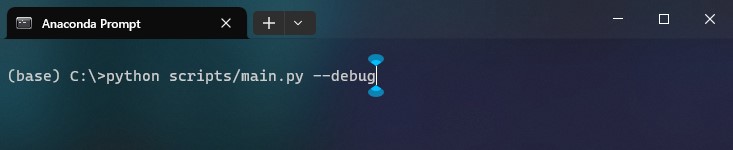
As shown in the image above, for a visual representation of AutoGPT’s memory usage, you can use the --debug flag when running the script, with the following terminal command:
python scripts/main.py --debug
Integrate this command into your workflow to gain valuable insights into the performance and memory utilization of AutoGPT.
NOTE: For further insights and updates, consider referring to the official documentation.
Conclusion
In conclusion, AutoGPT is a robust open-source library that opens new horizons in AI text generation. By following the precise installation and configuration steps outlined in this guide, you are poised to unlock the full potential of this AI and elevate your AI-driven applications to new heights.
Some Frequently Asked Questions and Their Answers
What is AutoGPT’s main capability in the field of artificial intelligence?
AutoGPT is renowned for its ability to generate text and process information using GPT-4 instances, pushing the boundaries of AI-driven content creation.
What are the key features that make AutoGPT a versatile tool?
AutoGPT offers seamless internet access for information gathering, efficient long-term and short-term memory management, utilization of GPT-4 instances for advanced text generation, easy access to popular websites and platforms, and efficient file storage and summarization with GPT-3.5.
What are the prerequisites for installing AutoGPT?
Before installing AutoGPT, ensure your system meets the following requirements: Python 3.8 or later, OpenAI API key, and PINECONE API key. Optionally, an ElevenLabs Key is needed for AI speech capabilities.
How can one visualize AutoGPT’s memory usage?
 As shown in the image, to get a visual representation of AutoGPT’s memory usage, run the script with the:
As shown in the image, to get a visual representation of AutoGPT’s memory usage, run the script with the: --debugflag:python scripts/main.py --debug
References
- medium.com: FAQ usage for a Landing Page.
- kdnuggets.com: Complete Guide.
- listendata.com: Everything You Need To Know.
- linkedin.com: What it is And How To Use It: The Ultimate Guide.
Other Interesting Articles
- How to use AnimateDiff for Free: Explore AnimateDiff video generation with terms like motion module, prompt, and seed. Learn to create captivating visuals effortlessly…
- How to Use Skolar AI For Research: Elevate your research game with Skolar AI free version! Unleash AI-driven precision, tailored recommendations, and seamless exports for…




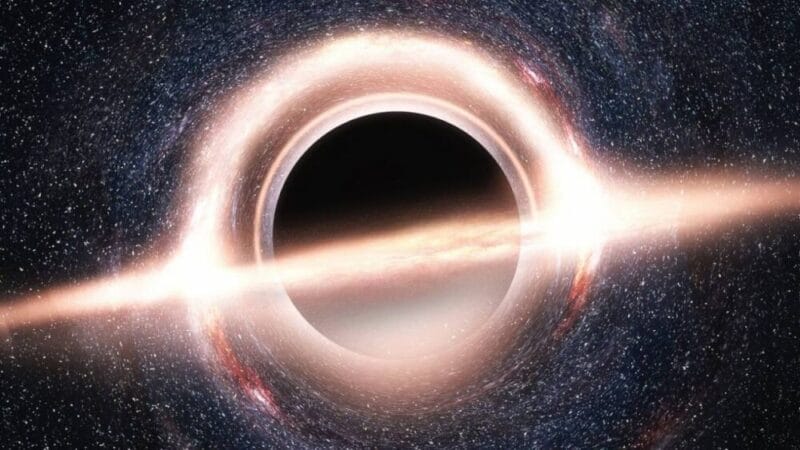




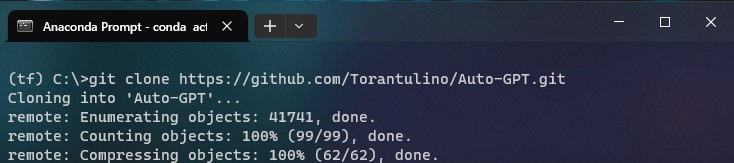 As shown in the image above, clone the repository using the following terminal command:
As shown in the image above, clone the repository using the following terminal command: 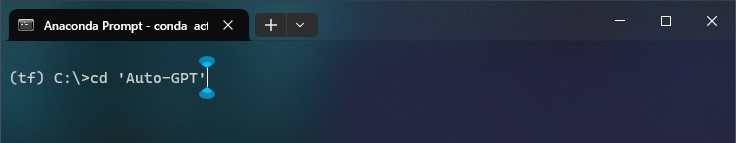 As shown in the image above, navigate to the project directory, using the following terminal command:
As shown in the image above, navigate to the project directory, using the following terminal command: 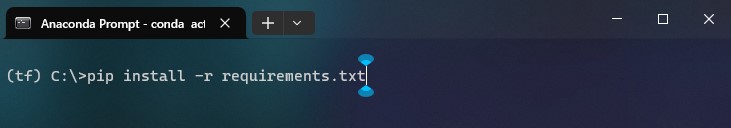 As shown in the image above, Install the required dependencies using the following terminal command:
As shown in the image above, Install the required dependencies using the following terminal command: 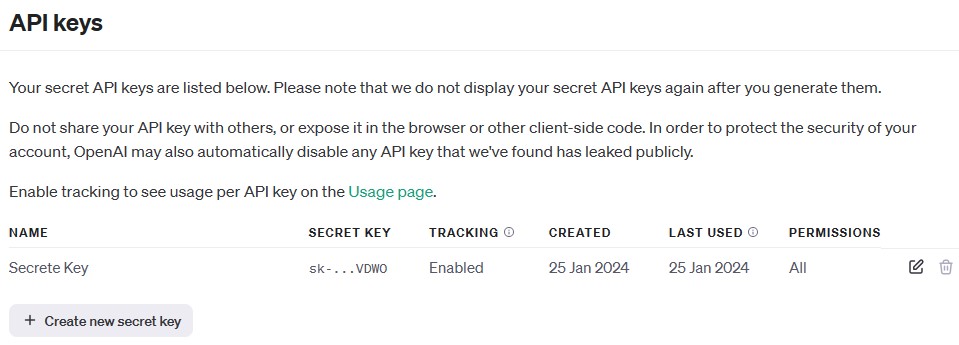 As shown in the image above, rename
As shown in the image above, rename 

