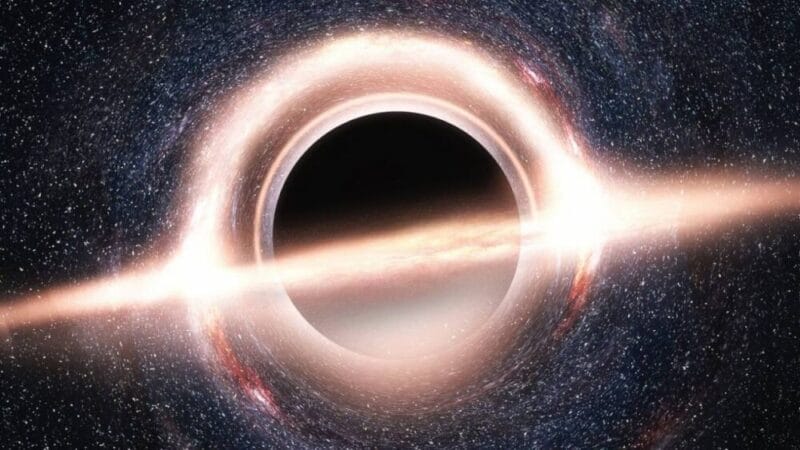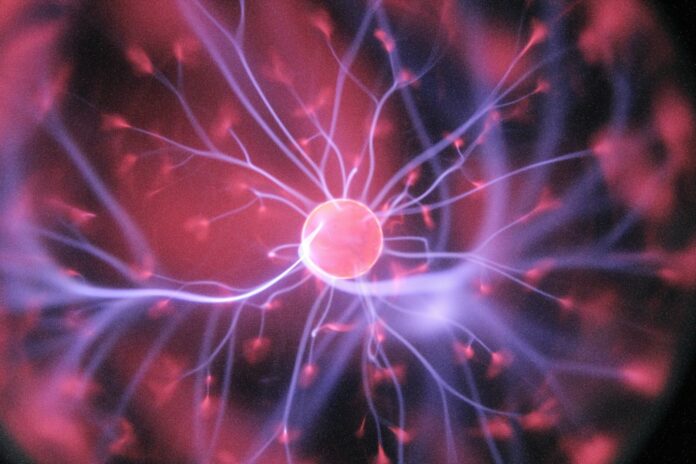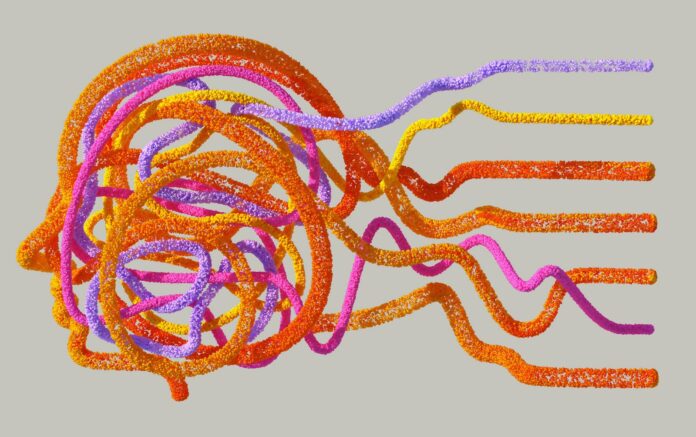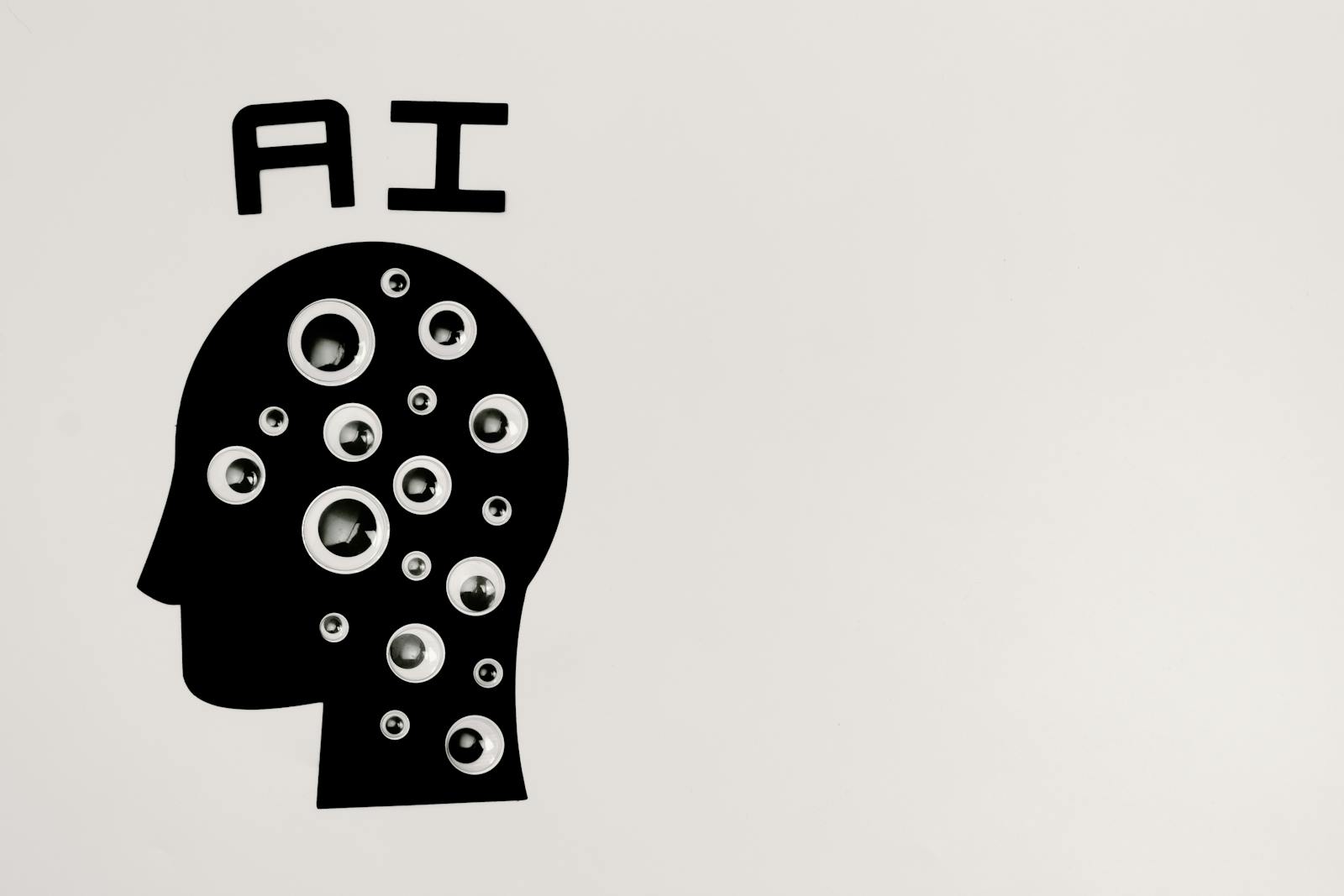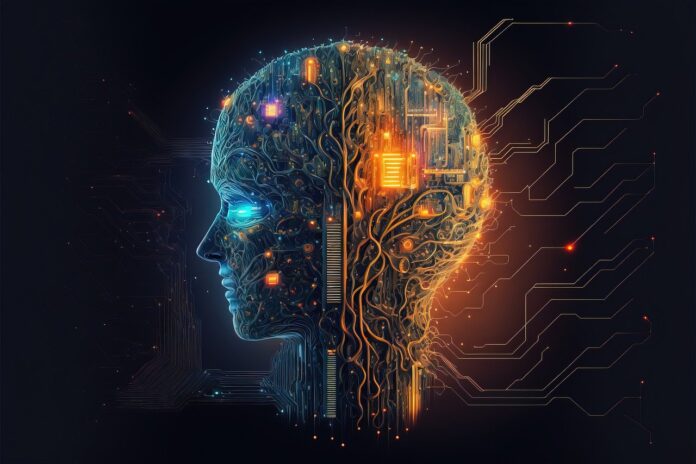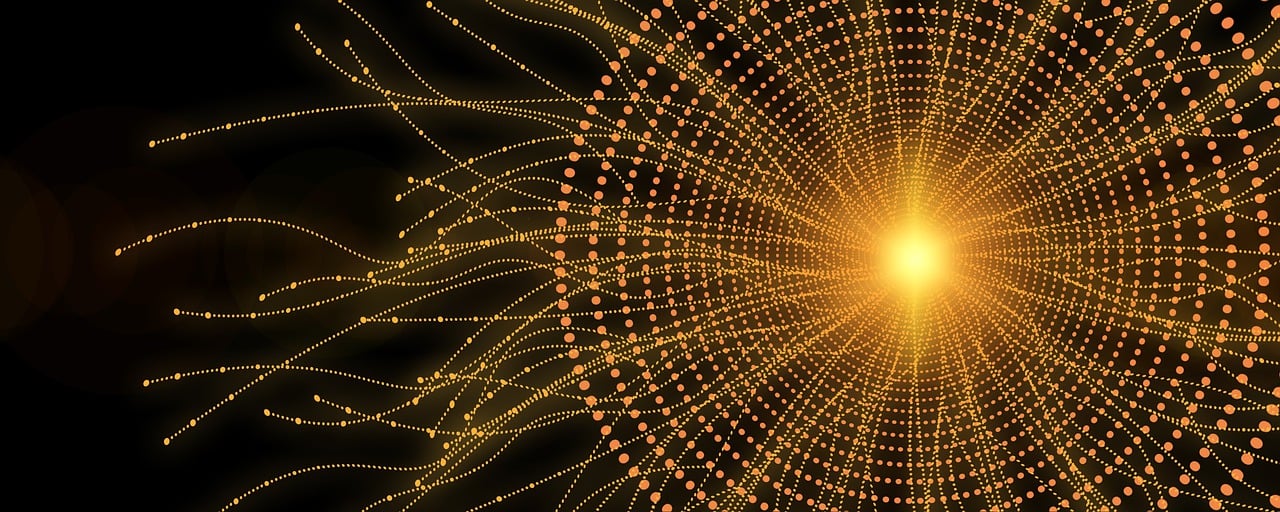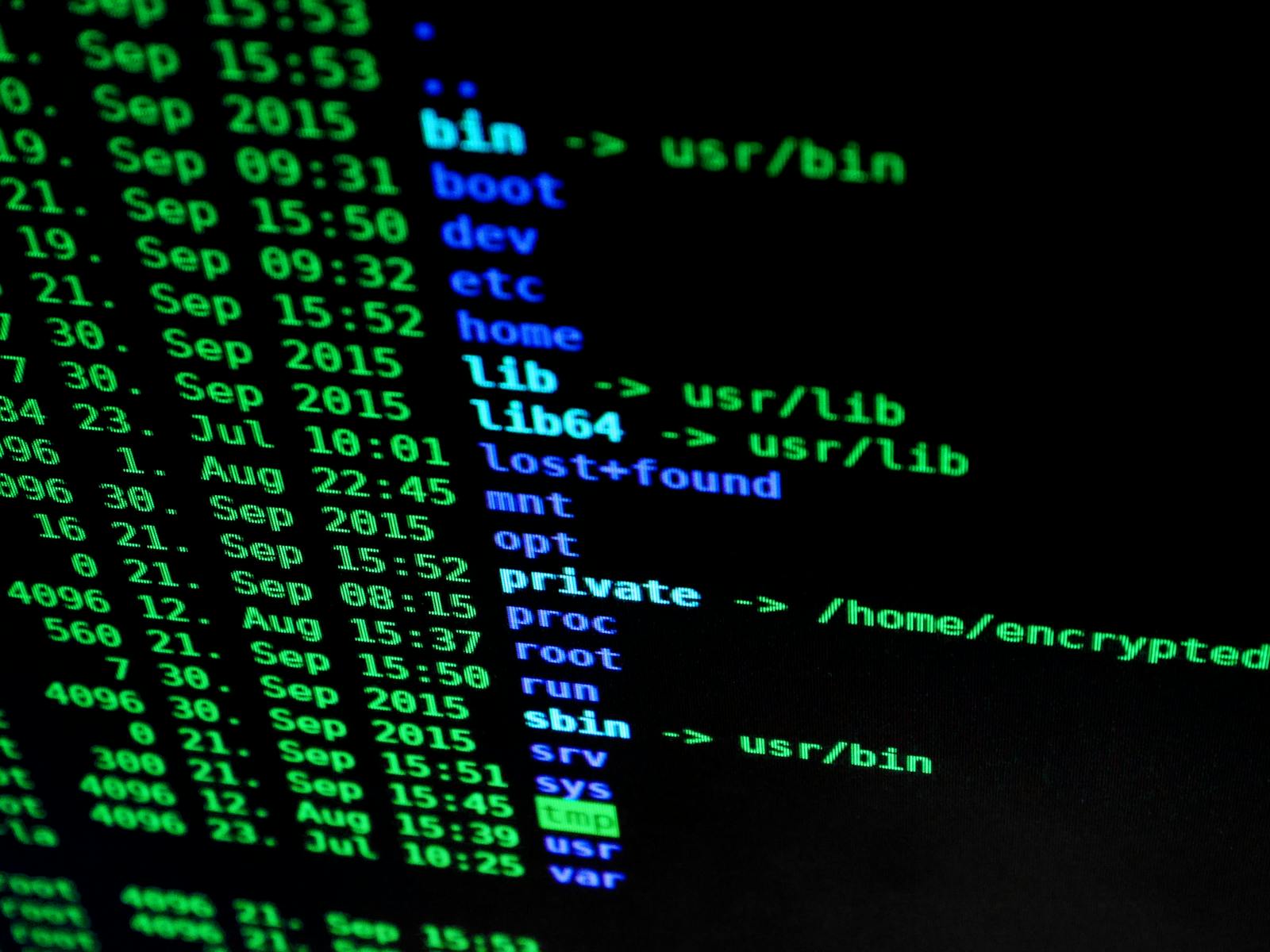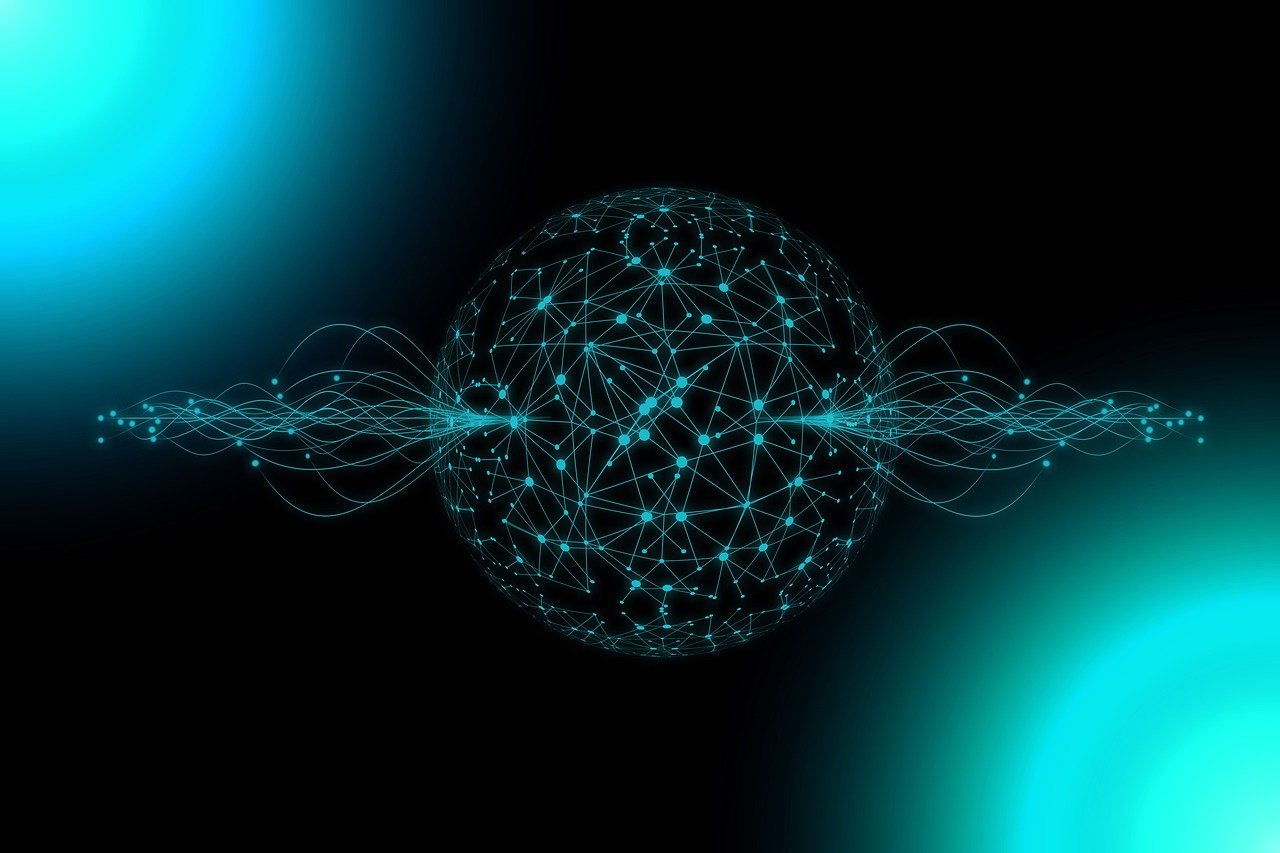Fliki AI
Introduction
In the realm of digital content, video has emerged as the undisputed champion, captivating audiences and driving engagement like no other medium. As creators and businesses scramble to meet the insatiable demand for video content, Fliki AI emerges as a beacon of innovation, offering a groundbreaking platform that simplifies the video creation process.
Fliki AI
The Dawn of a New Era in Video Production
Fliki AI is not your average video editing tool; it’s a visionary platform that’s reshaping the landscape of content creation. By harnessing the power of artificial intelligence, this AI enables users to convert text into videos with astonishingly lifelike AI voices. This technology is not just a step forward—it’s a leap into the future of video production.
Transforming Text into Visual Stories
Imagine being able to create a video as easily as drafting an email. That’s the promise of Fliki AI. With its intuitive script-based editor, you can start with a simple text, idea, or even a PowerPoint presentation.
Personalize your AI voice, choose your media, and watch as this AI brings your story to life. The platform’s ability to generate videos quickly and efficiently is a game-changer for content creators of all stripes.
A Tool for Every Creator
Whether you’re a marketer looking to convert blog articles into engaging video content, an educator aiming to create instructional videos, or a social media influencer seeking to captivate your audience, Fliki AI is designed to cater to your needs. Its versatility and ease of use make it an invaluable asset across various domains, including business, marketing, education, and e-commerce.
Breaking Language Barriers
One of the most remarkable features of Fliki AI is its extensive library of over 2,000 Text-to-Speech voices available in more than 75 languages. This vast selection empowers creators to reach a global audience, transcending linguistic limitations and connecting with viewers in their native tongues.
The User Experience, Testimonials and Triumphs
Fliki AI’s user-centric approach has earned it accolades from a community of over 3.5 million satisfied users.
The platform’s clean interface, rapid rendering capabilities, and exceptional neural voices have been highlighted by professionals like Nicolai Grut, a Digital Product Manager, and Lisa Batitto, a Public Relations Professional. Their experiences underscore the transformative impact of this AI on content creation.
The Future of Fliki AI
As we gaze into the horizon, it’s clear that Fliki AI is not just a fleeting trend but a harbinger of the future. Its potential to democratize video creation and empower individuals and businesses alike is immense. With Fliki, the future of video content is bright, accessible, and brimming with possibilities.
Conclusion
Fliki AI stands at the vanguard of the video content revolution, offering a seamless bridge between ideas and visual narratives. It’s a testament to the power of AI in unlocking creativity and enabling storytellers to weave their tales with ease and flair. As the digital landscape evolves, Fliki will undoubtedly play a pivotal role in shaping the future of video content creation.
Some Frequently Asked Questions and Their Answers
How does Fliki AI transform text into videos?
Fliki AI uses advanced artificial intelligence to convert written text into engaging video content. By leveraging neural network-based voices and a vast library of media assets, it allows users to create high-quality videos with ease.
Is there a cost associated with using Fliki AI?
Fliki AI offers a free plan with limited credits, which is suitable for casual users. For those who require more extensive features and capabilities, various subscription plans are available to accommodate different content creation needs.
Who retains the ownership rights of the content created with Fliki AI?
Users hold the publishing rights to the content they create using Fliki AI. The platform provides royalty-free stock images and copyright-free music, ensuring that users have commercial rights to their creations.
Can Fliki AI support multiple languages and dialects?
Yes, Fliki AI supports over 75 languages and a wide range of dialects, making it a versatile tool for global content creators. It includes both male and female voices, as well as various accents to cater to diverse audiences.
References
Other Interesting Articles
- Dr. Gupta AI Review: Is It Worth Your Time and Money?: Explore Dr. Gupta AI’s impact on healthcare with our in-depth review, addressing AI benefits, ethical concerns, and future potential.
- What is Descript AI and What Can it Do? What is Descript AI video editor? The best AI-powered video editor that makes it easy to create professional videos.