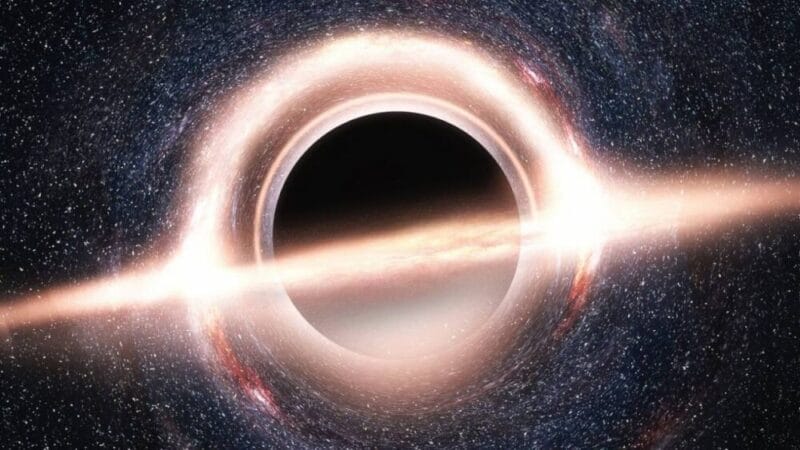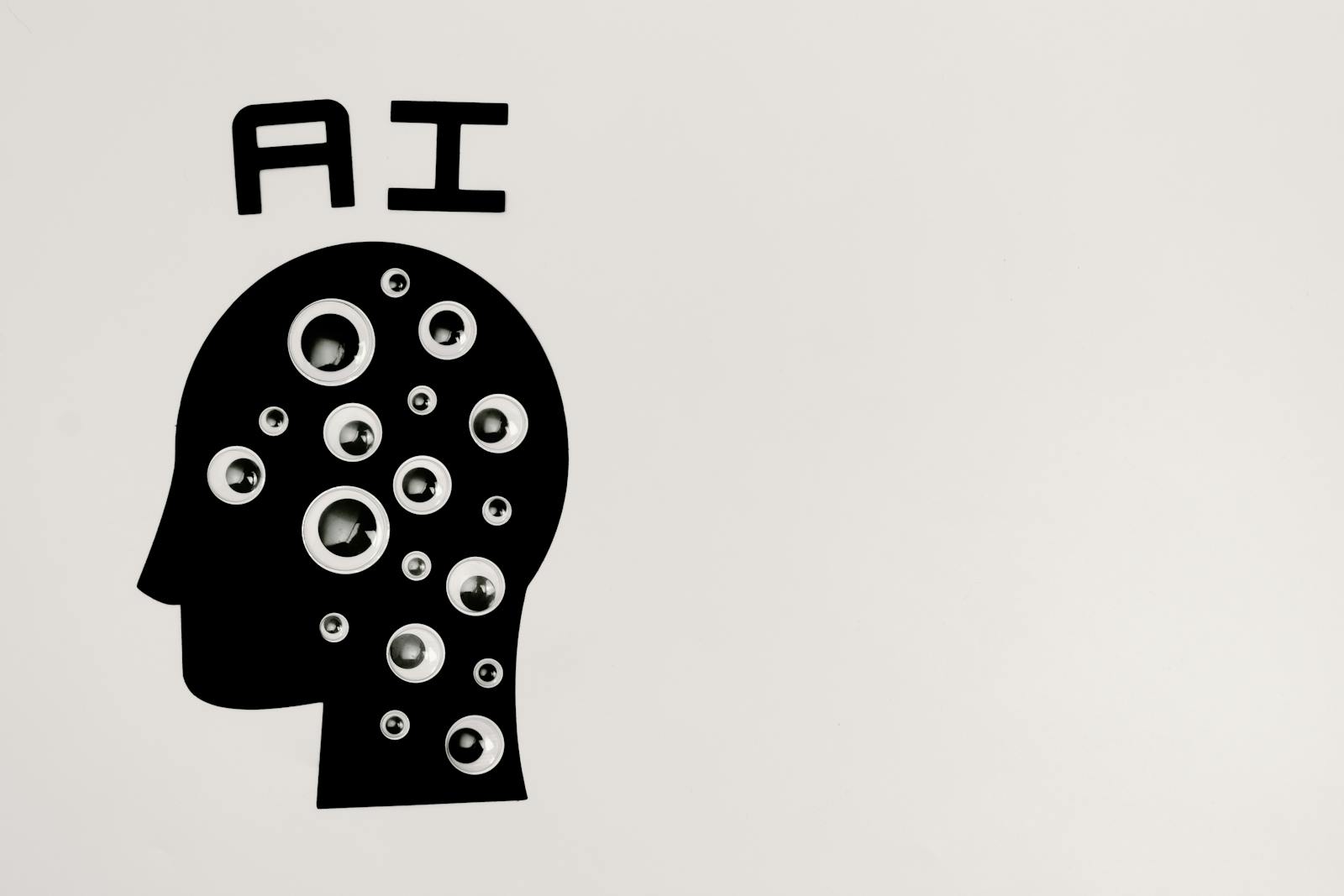
Superus AI
Introduction
Have you ever struggled to understand a complex concept or explain it to others? Do you wish there was a way to create engaging and informative presentations that capture the essence of your ideas?
Superus AI
If so, you might be interested in Superus AI, a cutting-edge platform that uses artificial intelligence to turn complex concepts into map-like visuals, providing a better understanding of the subject matter.
In this blog post, we will introduce you to Superus AI, a revolutionary tool for visual storytelling. We will explain what Superus AI is, how it works, what are the benefits of using it, and how much it costs. We will also show you some examples of the amazing maps that you can create with Superus AI, and how you can get started with this tool.
What is Superus AI?
Superus AI is an AI-powered tool that enables users to collect webpages, take notes, create multi-media content, and share these in a visually appealing and engaging way. The tool uses AI to transform complex concepts into map-like visuals to aid in better understanding.
Superus AI was developed by Victor Zhang, a former Google engineer and Stanford graduate, who wanted to create an ideal solution to combat information overload, a common problem in the modern world where we are constantly bombarded with data and information from various sources.
Zhang’s vision was to create an inclusive “meta-layer” for unifying all tools and contents in a project, allowing tasks to be efficiently organized and managed.
Superus AI was initially launched as a beta version in 2023, and has since been rebranded as MyMap AI, with new features and improvements. The latest version of the tool is available on the website mymap.ai, where you can sign up for a free account and start creating your own maps.
How does Superus AI Work?
Superus AI works by allowing users to create maps from various sources of information, such as websites, documents, videos, podcasts, etc.
The tool automatically extracts the key points and summarizes them into question-answer pairs, which are then arranged into a hierarchical structure that resembles a mind map. Users can also add their own notes, images, audio, video, and other media to enrich their maps.
The tool also offers different types of maps for different purposes, such as:
- Story Map: A map that guides users in creating immersive visual stories from webpages or other sources. Users can customize the layout, style, and transitions of their stories, and share them with others. For example, you can create a story map about the history of artificial intelligence, or the best places to visit in Japan.
- Website to QAMap: A map that summarizes website content into question-answer pairs, which can be used for learning, research, or reference. For example, you can create a website to QA map about the latest news on COVID-19, or the features of a new product.
- AI Cheat Sheet: A map that provides concise summaries of website content, which can be used for quick review or overview. For example, you can create an AI cheat sheet about the basics of machine learning, or the key points of a blog post.
- Tutorial Map: A map that creates visual tutorials from webpages or other sources, which can be used for education or content creation. For example, you can create a tutorial map about how to use Superus AI, or how to make a delicious cake.
- SWOT Map: A map that facilitates SWOT analysis (strengths, weaknesses, opportunities, and threats) for business or startup planning. For example, you can create a SWOT map about your own business idea, or a competitor’s strategy.
Users can also integrate external data sources and tools into their maps, such as Google Sheets, Airtable, Zapier, etc., to perform deeper analysis and visualization of their data. For example, you can create a map that shows the sales performance of your company, or the customer feedback of your product.
What are the Benefits of Superus AI?
Superus AI offers several benefits for users who want to create and share informative and engaging content, such as:
- Enhances understanding and visualization of complex concepts: Superus AI helps users to break down complex ideas into simpler and more digestible chunks, which can improve comprehension and retention of information. The tool also uses visual elements, such as colors, icons, and images, to make the maps more appealing and memorable.
- Streamlines the process of idea generation and organization: Superus AI helps users to collect and organize information from various sources, and generate maps that capture the essence of their ideas. Users can also edit and rearrange their maps as they like, and export them to different formats, such as PDF, PNG, HTML, etc. The tool also saves users time and effort by automating the summarization and structuring of information.
- Encourages collaboration and knowledge sharing: Superus AI allows users to collaborate and share their maps with others, either privately or publicly. Users can also comment and give feedback on each other’s maps, and access a library of public maps created by other users. The tool also supports real-time collaboration, allowing users to work on the same map simultaneously.
- Offers various customization options for maps: Superus AI gives users the freedom to customize their maps according to their preferences and needs. Users can choose from different themes, colors, fonts, icons, and backgrounds for their maps, and also add their own branding and logo. The tool also provides advanced features, such as custom domains, custom branding, and analytics, for users who want to create professional and personalized maps.
How Much does Superus AI Cost?
Superus AI offers different pricing plans for different types of users, such as:
- MyMap Plus: $15/user/month (monthly) or $9/user/month (annually). This plan includes unlimited maps, unlimited collaborators, unlimited integrations, and priority support. This plan is suitable for individual users who want to create and share maps for personal or professional purposes.
- MyMap Pro: $20/user/month (monthly) or $12/user/month (annually). This plan includes all the features of MyMap Plus, plus advanced features such as custom domains, custom branding, and analytics. This plan is suitable for individual users who want to create and share maps for business or commercial purposes.
- MyMap Team Pro: $25/user/month (monthly) or $15/user/month (annually). This plan includes all the features of MyMap Pro, plus team management, team dashboard, and team billing. This plan is suitable for teams or organizations who want to create and share maps for collaborative or project-based purposes.
- Enterprise Plan: Custom pricing for larger organizations. This plan includes all the features of MyMap Team Pro, plus dedicated account manager, custom security, and custom integrations. This plan is suitable for enterprises or institutions who want to create and share maps for large-scale or complex purposes.
Users can also try Superus AI for free for 14 days, with no credit card required. The free trial allows users to create up to 10 maps, collaborate with up to 3 people, and integrate with up to 3 data sources.
Conclusion
Superus AI is a revolutionary tool that uses artificial intelligence to create map-like visuals from complex concepts, providing a better understanding and presentation of information. The tool offers various features and benefits for users who want to create and share informative and engaging content, such as story maps, website to QA maps, AI cheat sheets, tutorial maps, and SWOT maps.
Users can also integrate external data sources and tools into their maps, and customize them according to their preferences and needs. Superus AI offers different pricing plans for different types of users, and also a free trial for 14 days.
If you are interested in trying Superus AI, you can visit their website at mymap.ai and sign up for a free account. You can also check out their blog, YouTube channel, and social media accounts for more information and updates. You can also contact them at [email protected] if you have any questions or feedback.
We hope you enjoyed this blog post, and learned something new about Superus AI. If you did, please share it with your friends and colleagues, and let us know what you think in the comments below. Thank you for reading, and happy mapping!
Some Frequently Asked Questions and Their Answers
What is Superus AI?
Superus AI is an AI-powered tool that enables users to create map-like visuals from complex concepts, providing a better understanding and presentation of information.
How can I use Superus AI to create different types of maps?
You can use Superus AI to create different types of maps, such as story maps, website to QA maps, AI cheat sheets, tutorial maps, and SWOT maps, by selecting the appropriate map type from the menu and adding your sources of information. You can also customize your maps with various options and features.
How can I share my maps with others using Superus AI?
You can share your maps with others using Superus AI by either inviting them to collaborate on your maps, or by publishing your maps publicly or privately. You can also export your maps to different formats, such as PDF, PNG, HTML, etc.
How much does Superus AI cost and how can I get started with it?
Superus AI offers different pricing plans for different types of users, ranging from $9/user/month to custom pricing for enterprises. You can also try Superus AI for free for 14 days, with no credit card required. To get started with Superus AI, you can visit their website at mymap.ai and sign up for a free account.
References
- Superus – TopApps.Ai: This is a web source that provides an overview of Superus AI, its features…
- Superus – SERP AI: This is a web source that provides a summary of Superus AI, its main goal…
- Superus overview: features, pricing, reviews & alternatives: This is a web source that provides…
- Superus | AI Terms: This is a web source that provides a definition of Superus AI, and a…
Other Interesting Articles
- AI Text Editors for Academics: Improve Your Writing with AI: Looking for AI text editors to help you write better? Try the following: Isaac Editor, Grammarly, ProWritingAid, Cite This For Me…
- Wombo Dream AI Art: Create Beautiful, Surreal Images with AI: Dive into the world of Wombo Dream AI art, where technology meets creativity. Explore its benefits, drawbacks, and practical…