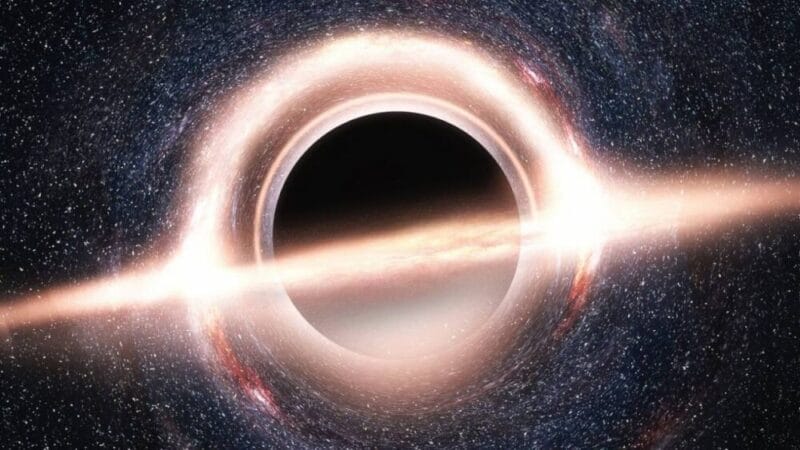Samplette AI
Introduction
Getting suitable samples can be quite tiresome, compelling one to meticulously comb through them to discover a fitting piece. Music picking is a fundamental aspect of music production, enabling producers to incorporate intriguing textures, rhythms, and melodies into their tracks. To simplify the sampling process, AI such as Samplette AI can be used.
Samplette AI Music Sampling
What Samplette AI is About
This ingenious music sampling tool is fueled by AI algorithms and deployed to work on YouTube. It enables you to explore YouTube and uncover samples based on specific criteria such as beats per minute (BPM), instruments, musical notes, and voice tunes.
The tool seamlessly integrates with YouTube, offering direct access to an extensive collection of audio for sampling. Samplette makes it effortless to locate the ideal elements for your music, whether it’s a delightful piano melody or a unique bassline.
This vast audio/video catalogue and search criteria options, allow you to explore various options, such as piano drum sets and many others.
Advantages of Sampling with Samplette AI
Vast Arsenal of Samples
Samplette AI provides you with a nearly boundless array of samples to choose from by delving into YouTube’s extensive music inventory. This implies a broader array of choices to discover what suits your production, regardless of the date or specific use of the product.
Smart Recommendations
The user experience of sampling is greatly enhanced with this tool, for instance, upon implementing DTS, Samplette allows you to apply filters that precisely match your requirements, such as BPM, key, instruments, mood, and more.
This very significantly narrows the options and can save you hours of work and the stress of manually sifting through irrelevant samples.
Swiftly Preview and Import Your Content
Explore samples directly within Samplette and effortlessly integrate them into your digital audio workstation (DAW) as required. Eliminate the need for downloading, importing, and previewing one by one.
Keep an Actively Updated and Current Sample Library
Every day, explore how the Samplette collection transforms, as new music is shared on YouTube. Experience a constant supply of fresh and distinctive sounds, avoiding the monotony of repeatedly using the same uninspiring samples online.
Disadvantages of Sampling with Samplette AI
Copyright Issues
Some samples may contain copyrighted material, so make sure you double-check the content you are sampling to make sure it’s copyright-free.
Learn How to Use Samplette AI Effectively
Explore a realm of captivating music for your tracks by employing Samplette AI to simplify your sampling process.
Time Needed : 00 hours 10 minutes
In this tutorial, we’ll guide you through the process of using Samplette AI to sample your own music, in less than 10 minutes. Let’s get started!
Step 1: Define Your Search Criteria
Start by specifying the particular details of your search. As a user, explore by BPM, key, instruments like guitar or piano, moods such as happy or dark, and even specific eras to specify genres.
Step 2: Launch the Search
Initiate the search, and Samplette will smartly scan YouTube for music samples that align with your earlier defined criteria. In a short amount of time, filter response AI models will automatically consider elements like BPM, key detection, imaging, and notes, and then recommend you samples.
Step 3: Filter and Preview Results
Explore the results and pinpoint samples that captivate your attention. Refine possibilities by filtering with date, duration, or YouTube statistics. Examine sections with appealing rhythms, melodies, or ambient textures for potential cutting, styling, or recycling. Select the best sections and AI will cut and arrange them, such that they are properly imported into your project.
Step 4: Export Essentials into Your DAW
If you discover a similar sample, seamlessly drag and drop it into your music production software. Repeat this task for all segments then re-arrange the segments within your audio processing software, to your satisfaction.
Step 5: Remix and Endlessly Repurpose
Infuse creativity into remixing your imported samples by altering speed, pitching, texturing, and more. Push your imagination to the maximum, the boundaries are limitless.
Guidelines for Discovering Excellent Samples in Samplette AI
Follow these expert tips to swiftly uncover remarkable samples with Samplette AI:
- Explore criteria such as descriptive moods like “melodic,” “futuristic,” etc. Discover samples that evoke those emotions.
- Explore YouTube for lesser-known sound genres, uncovering rare grooves and textures that haven’t been sampled.
- Utilize highly specific and obscure search terms related to instruments, styles, or production techniques to yield more distinctive results.
- Stay vigilant for sections in songs with breaks, folds, and drops; these often harbour intriguing rhythmic textures suitable for cutting.
- Enhance the AI’s accuracy by liking samples you enjoy. This will help it easily find songs that match your taste in the future.
Steering Clear of All Copyright Concerns
Ensure legality before printing. Avoid popular music and artists, as well as trademarked content, given their tendency to be copyright-protected. Transform samples into new derivatives distinct and different from the originals.
Conclusion
In an industry flooded with so many similar samples and imitative music, tools like Samplette AI empower you to distinguish yourself with innovative sounds.
Cease squandering valuable time on manual approaches to music sampling. Instead, explore the vast realm of Samplette AI’s ever-changing soundscapes, and allow AI to handle the arduous tasks effortlessly.
Some Frequently Asked Questions and Their Answers
What is Samplette
Samplette AI is an ingenious music sampling tool fueled by AI algorithms and deployed to work on YouTube. It enables you to explore YouTube and uncover samples based on specific criteria such as beats per minute (BPM), instruments, musical notes, and voice tunes.
How does Samplette work?
How Does Samplette Work? Samplette uses AI technology to search YouTube for music that matches your search criteria. You can filter by style, and tempo, or use the randomize feature to discover new music. However, users should be aware of potential copyright issues and unusable music.
How do you find a song by sample?
-Use Online Databases.-Listen for Familiar Sounds.-Explore Credits and Liner Notes.-Read Interviews and Behind-the-Scenes Content.-Connect with Music Communities.-Utilize Shazam or SoundHound.-Consult Music Experts.
How to sample a song?
-Choose digital audio workstation (DAW) software.-Import a music file.-Cut out a brief excerpt of the audio file.-Loop your sample.-Repeat as needed.
References
- populartools.ai: The Ultimate Music Sampling Tool…
- www.futuretools.io: Use filters to find the exact BPM or style of music you’re looking for…
Other Interesting Articles
- What is Galaxy AI: Galaxy AI is a set of AI elements that integrate into diverse features of Samsung apps and functions, spanning smartphones, graphical…
- How to Easily Install or Update CUDA and cuDNN: Follow this complete tutorial providing a step-by-step guide to install or update CUDA and cuDNN for machine learning with the Nvidia GPU…