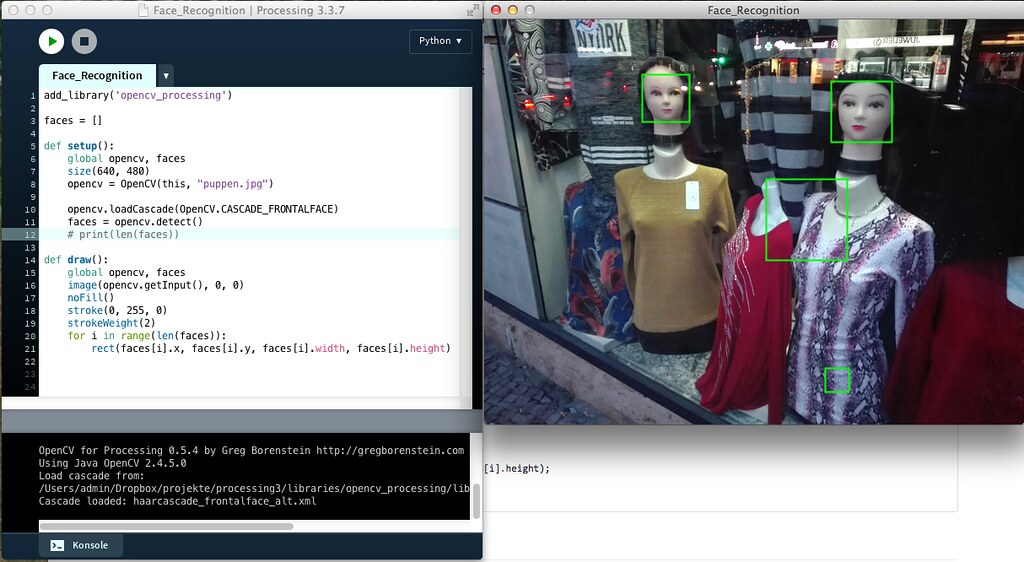
An Introductory Guide to OpenCV
Introduction
Hey there, if you’re getting into the cool world of computer vision and dreaming of adding smarts to your apps, OpenCV is like your new best buddy. In this guide, we’ll dive into this, check out all the cool things it can do, and understand why everyone loves using it, from tech geeks to big companies.
Introduction to OpenCV
What Makes OpenCV Special?
OpenCV, short for Open Source Computer Vision Library, is like a treasure chest of smart stuff made by a bunch of super-smart people. It’s open-source, meaning it’s free to use, change, and share. This is awesome for companies who want a solid foundation for their tech products.
Works Everywhere, Speaks Every Language
Imagine OpenCV as a language that computers from Windows, Linux, Android, to MacOS all understand. It’s like a multilingual genius that can speak in C++, Python, Java, and MATLAB. Perfect for doing cool things in real time with computer vision and comprehension.
What Can OpenCV Do?
OpenCV isn’t just another boring library; it’s like a superhero with over 2500 cool tricks. From recognizing faces and objects to tracking things, stitching images together, and creating augmented reality, this is a toolbox full of possibilities. In this guide, we’ll show you how to use it to make your computer super smart.
Getting Smarter with OpenCV and Machine Learning
Ready to dive into the world of machine learning? OpenCV’s got your back. It uses fancy algorithms like K-Nearest Neighbors and Support Vector Machines. Plus, it plays nice with big names like TensorFlow and PyTorch, making it a superhero for handling really smart tasks.
OpenCV’s Big Family and Famous Friends
Think of OpenCV as a popular celeb with a massive fan following. There are over 18 million fans who’ve downloaded it, and big-shot companies like Google, Yahoo, Microsoft, Intel, and Toyota are using it for their cool projects.
Doing Real-World Stuff with OpenCV
OpenCV isn’t just for nerds; it’s for making real-world magic happen. From putting together street-view pictures to catching bad guys on surveillance cameras, helping robots find their way, spotting accidents, and creating cool interactive art, this is your go-to guy.
Easy With Python and C++
Even if you’re a Python fan, you can still use OpenCV without any headaches. They’ve made it super easy to mix and match C++ and Python, so you get the best of both worlds.
How to Install and Use OpenCV
Time Needed : 00 hours 05 minutes
In this tutorial, we’ll guide you through the process of installing and importing OpenCV for your computer vision projects, in less than 5 minutes. Let’s get started!
Step 1: Install Python
 Firstly, make sure that Python is installed and up to date on your local device. Python is an advanced programming language widely employed within machine learning and artificial intelligence applications. Navigate to Python’s official website and acquire the most recent version compatible with your operating system. After completing the download, initiate the installer and adhere to the on-screen prompts for a successful installation.You can get to the Python website download page using the following URL:https://www.python.org/downloads
Firstly, make sure that Python is installed and up to date on your local device. Python is an advanced programming language widely employed within machine learning and artificial intelligence applications. Navigate to Python’s official website and acquire the most recent version compatible with your operating system. After completing the download, initiate the installer and adhere to the on-screen prompts for a successful installation.You can get to the Python website download page using the following URL:https://www.python.org/downloadsStep 2: Upgrade Pip
 Pip serves as a package installer for Python, enabling the user to add supplementary libraries and packages. Upgrade pip using the following command:
Pip serves as a package installer for Python, enabling the user to add supplementary libraries and packages. Upgrade pip using the following command: pip install --upgrade pip, as shown in the image above.Step 3: Install OpenCV
 Starting your OpenCV adventure in Python is as simple as ordering a pizza. Just type the following one-liner in your terminal:
Starting your OpenCV adventure in Python is as simple as ordering a pizza. Just type the following one-liner in your terminal: pip install opencv-python, as shown in the image above.Step 4: Import OpenCV
 To use the above-installed library, create a new Python file and import it into your project using the following line:
To use the above-installed library, create a new Python file and import it into your project using the following line:import cv2, as shown in the image above.Step 5: Test OpenCV
 You can test the installed library and configurations by compiling the code you just wrote above. To compile your code, open your terminal and navigate to the location of your file in your system, using the “
You can test the installed library and configurations by compiling the code you just wrote above. To compile your code, open your terminal and navigate to the location of your file in your system, using the “cd” command, as shown in the image above. Once in the directory, use the: “
Once in the directory, use the: “python myscript.py” command, to run the source file, where the “myscript.py” in the previous command, stands for the name of your script. In my case, this command will be:python 1stOpenCVProgram.py, given that my script is called “1stOpenCVProgram.py”. You can see this in the image above.
If everything runs without errors, then you are good to go, and just like that, you’ve unlocked the door to a bunch of cool tricks. From looking at pictures and videos to playing with colours, this library makes your projects way more exciting.
Conclusion
This guide is like your map to the big, exciting world of OpenCV. You’ve learned what it is, all the awesome things it can do, how big companies are using it, and how well it buddies up with Python. So, as you start your journey, feel free to check out the extra resources given below, for an even better understanding. Have fun!
Some Frequently Asked Questions and Their Answers
Why isn’t OpenCV’s testing framework part of the distribution?
OpenCV’s testing framework, known as “ts,” is an internal module designed for internal use and not intended for external use.
What is OpenCV, and why is it significant?
OpenCV, or Open Source Computer Vision Library, is the world’s largest computer vision library, featuring over 2500 algorithms. It’s open source and managed by the non-profit Open Source Vision organization, making it a crucial tool in the field of computer vision.
Where can I find frequently asked questions about OpenCV University?
OpenCV University has a dedicated FAQ section on its website, covering queries related to courses, programs, curriculum, payment, and refund policies.
What are some common applications of OpenCV?
OpenCV finds applications in various fields, including face detection and recognition, object identification, tracking, image registration, stitching, augmented reality, and more. It serves as a versatile toolbox for a wide range of visual computing tasks.
References
- opencvdocs: Tutorials…
- opencvdocs: Python Tutorials…
- opencvsite: Open Computer Vision Library…
- devopsschool.com: Top 50 OpenCV interview questions and answers…
Other Interesting Articles
- How to Use Canva’s Magic Edit for Awesome Photo Upgrades: Unleash your creativity with Canva’s Magic Edit for seamless photo enhancement. Learn to add, replace, and modify photos effortlessly…
- Samsung Galaxy AI Features: Samsung Galaxy AI features, unravelling the functionalities that distinguish them in the fiercely competitive smartphone landscape…




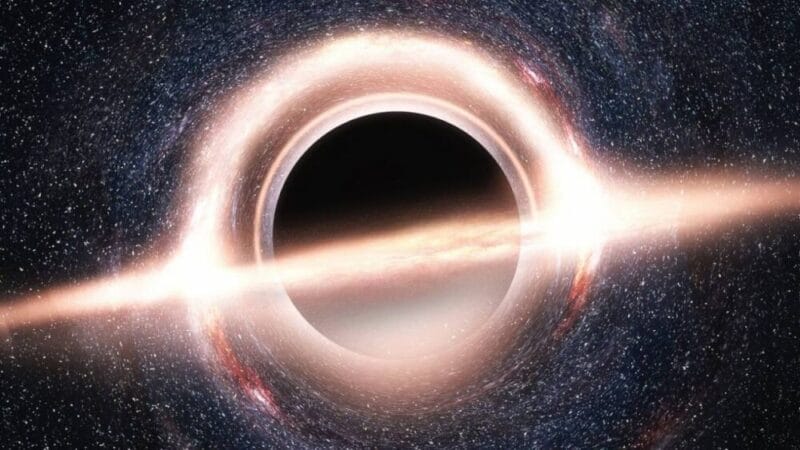




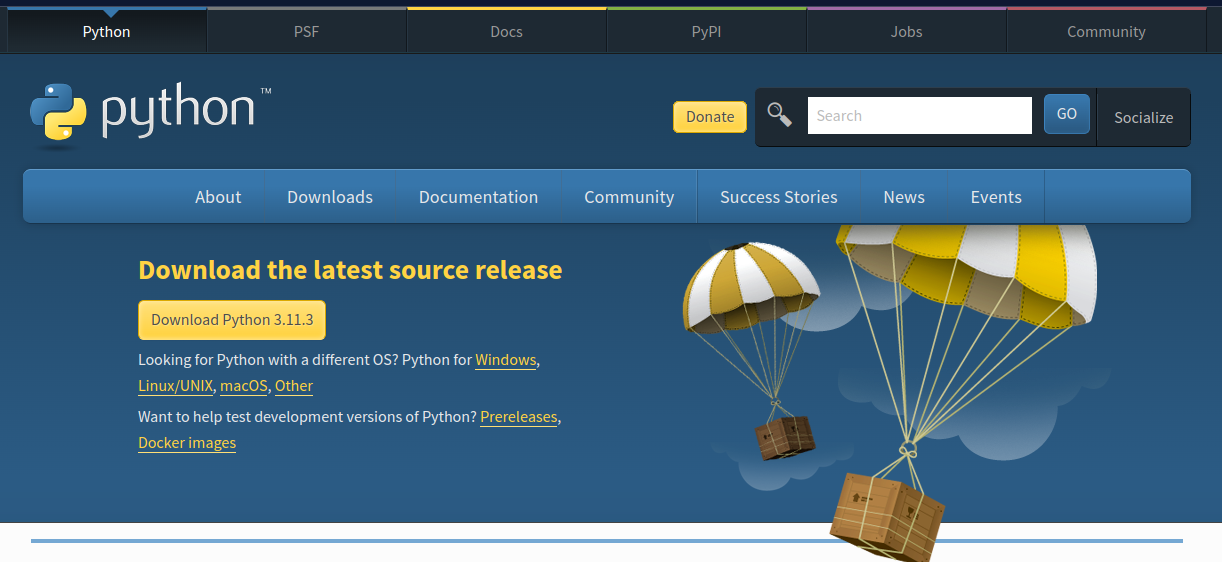
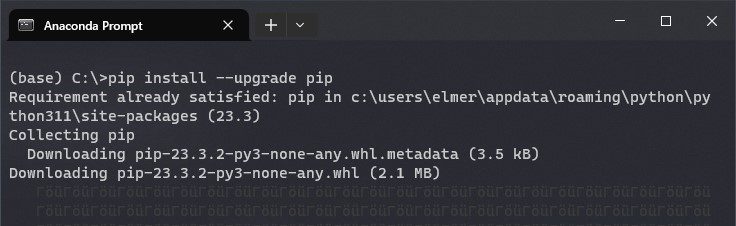 Pip serves as a package installer for Python, enabling the user to add supplementary libraries and packages. Upgrade pip using the following command:
Pip serves as a package installer for Python, enabling the user to add supplementary libraries and packages. Upgrade pip using the following command: 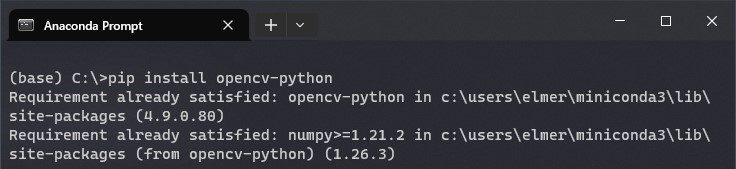 Starting your OpenCV adventure in Python is as simple as ordering a pizza. Just type the following one-liner in your terminal:
Starting your OpenCV adventure in Python is as simple as ordering a pizza. Just type the following one-liner in your terminal: 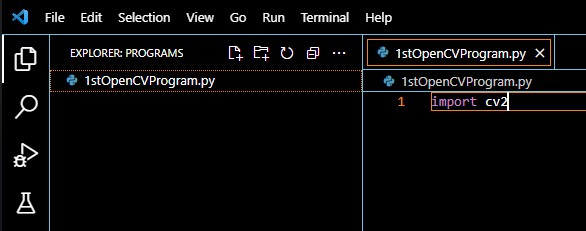 To use the above-installed library, create a new Python file and import it into your project using the following line:
To use the above-installed library, create a new Python file and import it into your project using the following line: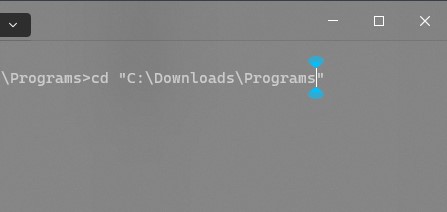 You can test the installed library and configurations by compiling the code you just wrote above. To compile your code, open your terminal and navigate to the location of your file in your system, using the “
You can test the installed library and configurations by compiling the code you just wrote above. To compile your code, open your terminal and navigate to the location of your file in your system, using the “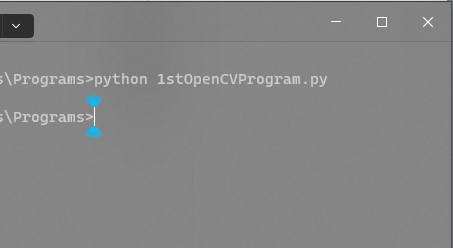 Once in the directory, use the: “
Once in the directory, use the: “

